Back
Help CenterHow Orders Appear In The List
How Orders Will Appear in the Order List When Someone Places an Order
When an order is placed, it will be displayed in the Order List with the following information and structure:
Order Details in the List
- Order ID: A unique identifier for the order (e.g., #1011).
- Status: Current status of the order (e.g., Fulfilled, In Progress, Unpaid, etc.).
- Date: The date the order was placed (e.g., 11 March 2024).
- Items: A summary of the items ordered, including:
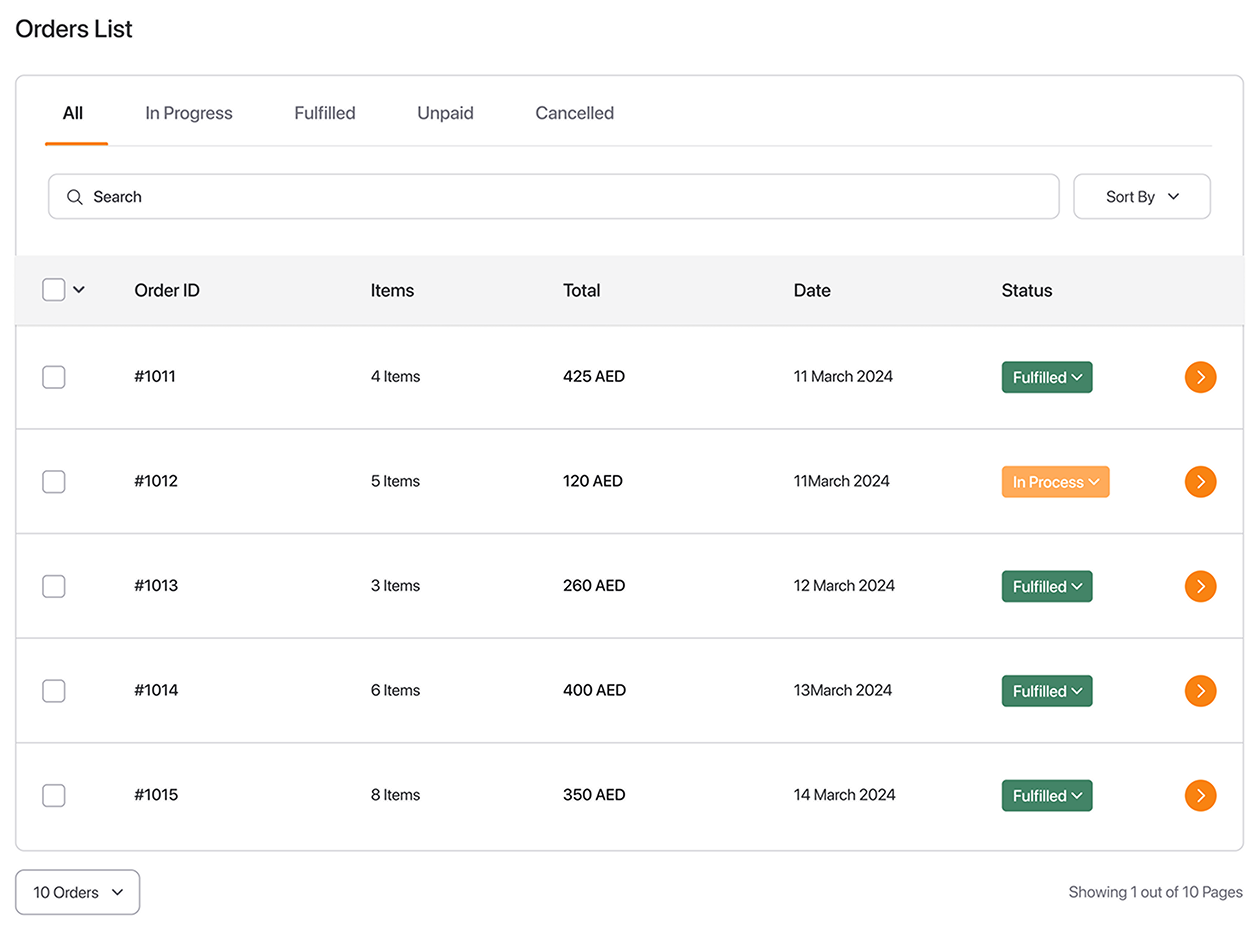
Product order for an individual person
- Product Name: (e.g., "Short Sleeve T-Shirt")
- Product Details: (e.g., Color, Size, Material: "Blue / M / Cotton")
- SKU & Barcode : SKU and Barcode for product identification.
- Total Amount: The total value of the order (e.g., AED 240)
- Shipping Details: Receiver’s Name (e.g., Jenny Wilson), Address, Contact Number, Email Address
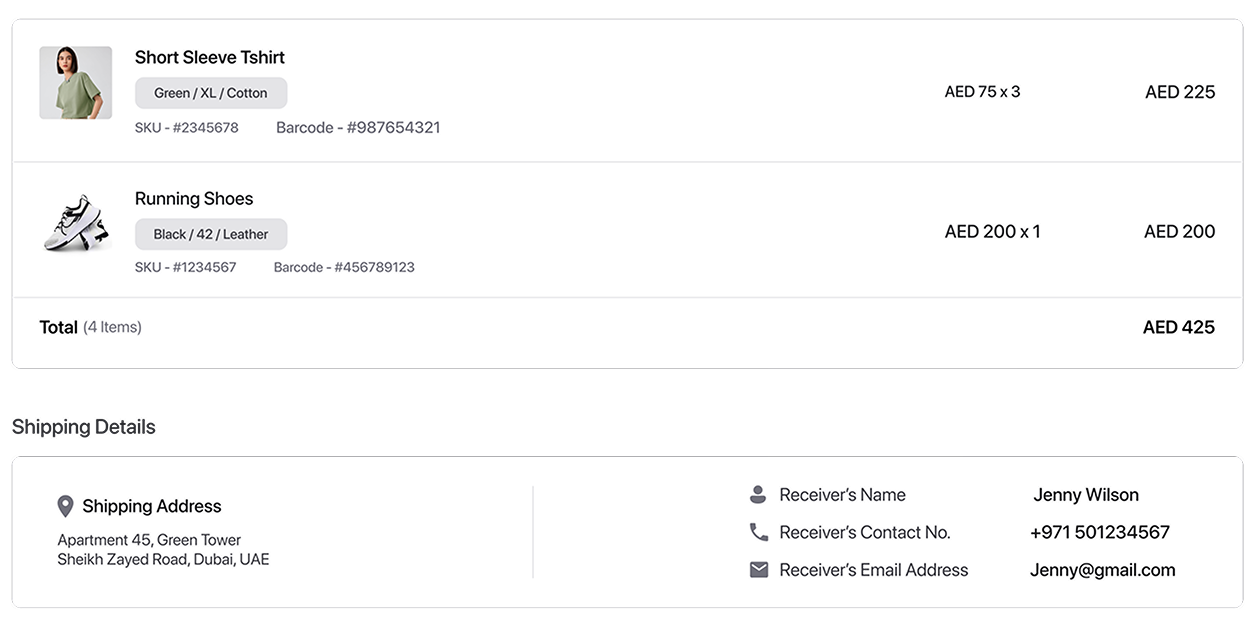
Do you need additional assistance?
Our Support team is here to help.
